The Ultimate Guide for Operating Your Organization Remotely
Apr 15, 2020
COVID-19 has forced associations, membership organizations, and businesses to quickly shift to remote work. For some, this is an unprecedented shift. Luckily many of us are going through the same transition together. Wherever you are in the process, from getting started to making the most of your team’s resources during this new time, we’ve compiled this guide to help.
Our guide to remote work has four parts:
- 5 Tools Your Team Needs Before Working Remotely
- 3 Ways for Your Team to Maximize Your Workday from Home
- 5 Tips for Managing a Remote Team
- 3 More Remote Working Tips for Everyone
As you read, please feel free to give us a shout if we can clarify or help.
5 Tools Your Team Needs Before Working Remotely
When working in-person, most teams can get by with a few laptops and a can-do attitude. Fortunately, they can still get you far when working from home, but a few additional tools can make a world of difference for a physically distant team.
Chat Functionality
The average office worker receives roughly 121 emails a day! The last thing your team needs when transitioning to remote work is increasingly complex email chains that ask simple questions. Group texts and phone calls will get old just as fast.
For convenience and the sake of your team’s sanity, invest in a chat software like Slack or Google Hangouts Chat. Instant messaging services are a powerful tool to help your team communicate without interrupting their day or filling up their inboxes.
 A Project Management Platform
A Project Management Platform
How can you ensure everyone on your team has all the information they need? It’s great to think that everyone takes stellar notes during virtual meetings or phone calls, but to keep your team on the same page for tasks, progress, and deadlines, invest in a project management platform.
These tools, like Monday.com, Teamwork, and Microsoft Teams, allow different parts of your association, from board members to volunteers, to share information, resources, and other necessary details to stay on track. These tools also act as a hub for your team to receive new assignments, ask questions, or revisit old tasks. They save time and offer clarity for all parties involved.
Video Chat Options
When you can’t get your team together in person, video chatting is the next best thing. There are a variety of options, including GoToMeeting, Zoom, Discord, and Skype. They all allow for personal meetings as well as larger conference calls where attendees can view and hear one another.
Having a video resource improves the flow and productivity of conference calls. Users can see when another person is talking, minimizing times when people talk over one another. It also helps return visual nuance that is lost with audio-only interaction.
Active Phone Lines
Not every internal meeting needs to be on video, especially if your association is still accepting calls from external sources and non-members. Every organization benefits from having a working phone line for internal and external communications.
As you’ll still need to extend communication to or accept calls from people outside of your immediate team or volunteer base, you will benefit from a call transferring service. This will help you maintain business as usual. Members and non-members alike can call your regular phone number, but the service automatically transfers the call to a volunteer’s line, so they can answer from home.
Access to Shared Drives
Your organization may have files, contracts, and information that the team will still need to access working remotely. Make sure staff and key volunteers have access to your shared drives like Google Drive, Dropbox, or your internal server/shared folder. Many of these platforms also offer security measures, including permission to access. This means only those who need to access certain information can be privy to it, keeping your organization safe.
3 Ways for Your Team to Maximize Your Workday from Home
As with anything else, the tools you use while working remotely can only get you so far. A truly successful work-from-home team is one whose members are focused and prepared. Here are some easy tips to help your team to support your association from afar.
Respect the Workday
It’s easy to get overwhelmed when supporting an association from home. And if your association is volunteer-based, many on the team will have “giving” mentalities, so one more task can easily turn into another and another.
Whatever your staff or volunteers agree to for hours, they need to stick to it. Don’t start beforehand and don’t continue after. Although it might sound beneficial in the short-term, this is a way to overwork your team and receive decreasing results.
By having and respecting the work hours, your team can devote their energies to your organization and get their mental and physical rest, ensuring they stay at the top of their game.
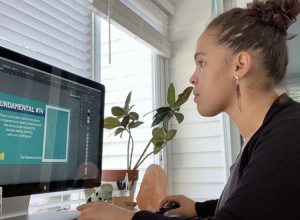 Location, Location, Location
Location, Location, Location
Find a space that works for you. If you work best in silence, find a quiet place and hunker down with a pair of noise canceling headphones. If you need something going on in the background, white noise or ambient music can be a productivity-saver. YouTube has a variety of playlists of instrumental music or even café noises.
Pairing these options with a designated workstation away from distractions is a winning combination. Keeping a space solely for working makes it easier to get motivated as well as switch off at the end of the day, making the transition between work and life seamless.
Overcommunication is Key
It can be difficult to convey information in person, let alone when everyone is remote. Until your team gets into a groove, overcommunicating can actually be a benefit. If that means an extra message, phone call, or Zoom meeting, it’s better than losing details and work that can waylay your efforts.
5 Tips for Managing a Remote Team
Managing a team in the office is a challenge in itself. How do you lead a team from afar? Here are a few tips to keep your people productive and motivated.
It Starts with You
Remember your own wellness. It’s easy to blur the lines between your free time and work time when your office and living room are only a few feet away. It’s just as important to switch off at the end of the day and refresh. The e-mail can wait until tomorrow. By taking time to recharge, you can be a better leader.
Focus on Results
The best way for your association to grow is to focus on results. Although your team should already be doing this, results will clearly show productivity and ensure your team is focusing on what’s most critical for your organization. Remember, too, to define what those results, goals, and objectives look like ahead of time.
Onboarding 2.0
It might be worth revisiting onboarding with your team. This can be a chance for everyone to revisit what is most important to your association or business and see how everyone can best support it from afar. This can help everyone address their needs and support one another.
Acknowledge Accomplishments and Milestones
A supported team is a happy team. When working remotely and without personal interaction, your volunteers may feel less productive or even undervalued. Be sure to acknowledge accomplishments and achievements to keep everyone on task and motivated.
Trust Your Team
Even if your association is new to working remotely, have faith in your team. Everyone is working to support your mission. The last thing they need is to experience unnecessary stressors or micromanagement. Everyone will acclimate and get back to top productivity before you know it.
3 More Remote Working Tips for Everyone
Whether you’re a team leader, staffer, or a volunteer, everyone can benefit from these ways to keep you productive and happy while working from home.
Move Often
Many of us don’t realize how much we move during the day. Whether it’s at the office or during a board meeting, we tend to get up and walk around frequently. We recommend getting up and moving roughly every 45 minutes. This will help prevent eye, wrist, and back strain while keep you alert and active.
Embrace Working from Home
The transition to working remotely can be stressful, especially when it was unexpected or unwanted. Don’t add unnecessary pressure to the time that you’re supposed to be focusing on your association. Although you’re working for X amount of hours, you don’t need to be productive for every second of the allotted time. That’s just not feasible.
If you find yourself losing focus or pulled away from work, accept it for what it is. Use the time to walk around, tidy up the house, or do whatever it needs to get you back on track and focused on your task.
 Embrace Community
Embrace Community
Human beings are social creatures and thrive on interaction, whether that’s in-person or virtual. Especially during trying times, encourage your team to band together and support one another. Whether that means finding time for casual chats, or scheduling larger team events, these little reminders of community can keep spirits up even during difficult circumstances.
If your association still has questions about or needs more help adjusting to remote volunteer work, don’t hesitate to reach out. Community doesn’t need to end with your organization. Together, we’re all the association community.